Presence event subscription
Presence (application/pidf+xml) seems to be less often used than "regular" BLF (application/dialog-info+xml), in particular with desk phones.
Presence icon configuration is shared with BLF with following mapping:
- idle/subscription error: idle icon (none by default)
- online state: BLF terminated icon
- busy state: BLF confirmed icon
- offline state: BLF early icon
Example icons for this buttons (check.bmp for online, cross.bmp for offline) are supplied in /img subdirectory.
For testing purposes pjsua can be used as notifer (subscription server). If you are looking for prebuilt binary - pjsua modified for SIP registration fuzzing from this site should do the job. You can start executable with empty command line and add account with following command sequence:
+a sip:number@your_ip sip:your_ip xxx (registration realm - anything will do) xxx (auth username - anything will do) xxx (auth password - anything will do)
After starting this ad-hoc notifier subscribe to event with tSIP. Configure tSIP with account with no registration (expires = 0) and use full SIP URI (e.g. sip:number@your_ip) as number entered in presence button configuration for p2p. Use "T" command to change status in pjsua.
Apart from online/offline/busy states note is presented if found in xml (second line on the programmable buttons):
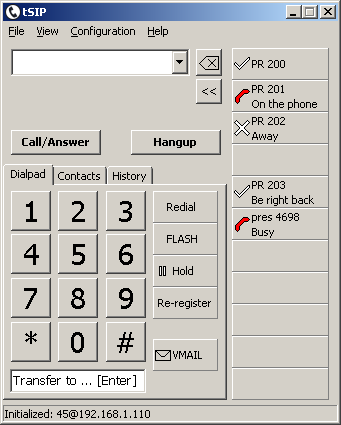
Few other examples of application/pidf+xml body (RCUSS Server): presence.txt.
Back to tSIP softphone