Video Player
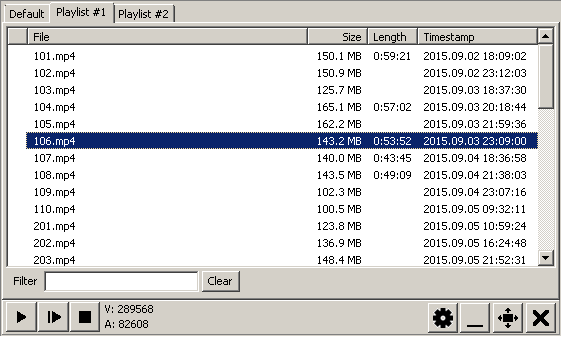
This is simple Windows GUI for mplayer. Main feature is multiple playlists with last file and position inside last file saved for each playlist, making it easy to stop and resume playback when watching video series.
This application is continuation of OperaVideoCachePlayer, but it has removed Opera cache browser functionality (as Opera 12 is pretty much irrelevant now) and added some general purpose features.
When stopped this application presents playlist-oriented interface, somehow inspired by Foobar2000. Application is controlled with context menus associated with playlist tabs and file lists.
During playback application has borderless, resizeable and draggable window and can be controlled by keyboard, mimicking mplayer itself but without console window.
Basic key usage while playing (default configuration):
- Space
- pause/resume playback
- Enter
- stop playback
- O or mouse right button
- toggle OSD modes
- Esc
- quit
- F
- toggle fullscreen
- arrows
- seeking (left/right = -/+ 3s, top/down = -/+ 60s)
- mouse scroll
- volume control
- i
- show file name as OSD for 2 seconds
- N
- skip / play next file
- P
- go to start of the file / play previous file
- M
- minimize
Downloads
- 2020.09.22 VideoPlayer_20200922.zip
- 2020.09.23 VideoPlayer_2_1_0.zip, VideoPlayer_2_1_0_src.zip
- settings window: close with Esc, changed window position to main form center
- OSD: show file name => 'i' key
- fluent fast forwarding - reading file length and current position
- added "Remove duplicates from list"
- added "Remove missing files from list"
- 2021.01.09 VideoPlayer_2_2_0.zip, VideoPlayer_2_2_0_src.zip
- Ctrl+D: delete selected files (if stopped) or currently playing file
- 'p' during playback: go to previous file (if position < 10 seconds) or go to beginning of the current file
- added "Mark" function
- added function marking files that are possible duplicates - by size
- added file length to playlists
- fixed issue with flickering at startup if multiple playlists are loaded
- delaying load of playlists until user switches to particular playlist
- remembering last playlist selected on restart
- added common.lib
- hotkeys are now configurable; previous fixed hotkeys are now default configuration
- added "show log" action type for hotkeys
- mplayer: use pausing_keep when changing volume and for OSD commands
- treat mplayer configuration path as relative to VideoPlayer.exe by default, as absolute if mplayer executable was not found there
- 2021.02.12 VideoPlayer_2_3_0.zip, VideoPlayer_2_3_0_src.zip
- added archive with mplayer binaries to github
- added "Hide playlist" function
- added "Go to file" menu item
- settings: added option to add extra parameters for mplayer (added for every file after default parameters)
- playlists can hold extra mplayer parameters for each file, added at the end of mplayer command line
- log: show mplayer command line
- default configuration: "L" as shortcut to "show log"
- default configuration: try also relative mplayer\mplayer.exe path if this file exists
- add setting for control panel position: top (default) or bottom
- changed default softvol amplification to 200% and volume to 50
- 2021.10.21 VideoPlayer.exe + mplayer,
VideoPlayer_2_4_0.zip, VideoPlayer_2_4_0_src.zip
- FIXED default playlist selection when playlist are hidden
- FIXED "Rename playlist" for newly created playlist (not saved yet)
- added option to store separate volume setting for each file from playlist
- store and show video and audio bitrates for playlist entries (files can be softed by bitrate)
- FIXED Access Violation when unhiding playlist
- saving modified playlists with 120 s timer event (not only on exit) to prevent possible playlist loss in case of e.g. crash/reboot
- files dropped to playlist are now not played automatically (to avoid unintentional loss of previously played file bookmark)
Note: mplayer for Windows has to be downloaded separately (http://www.mplayerhq.hu/ or e.g. as a part of SMPlayer). Path to mplayer should be put then in VideoPlayer.exe settings. Archive with bundled mplayer (~10 MB 7-zip file) is also hosted on github.
Github: https://github.com/tomek-o/VideoPlayer
Another, separate version based on libmpv: VideoPlayerMpv.