tSIP: direct IP calls
By default tSIP softphone creates target URI for calls by concatenating text (usually containing only characters like 0...9, * and #) and
registration server from configuration.
To make call directly to specified peer enter full SIP URI as dialed number,
e.g. sip:100@192.168.1.10 (plus port if is different than default 5060, e.g.: sip:100@192.168.1.10:9876).
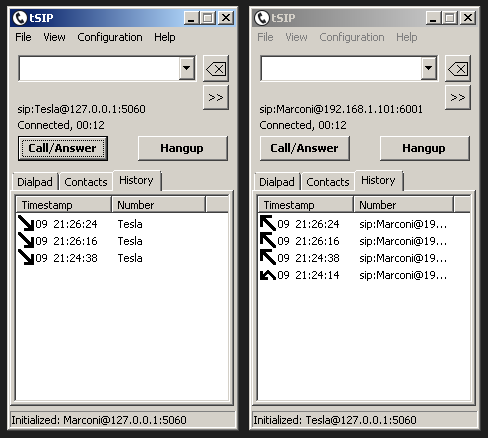
Since there is no registration/redirection server or B2BUA involved you would need to know IP and port of the peer prior to calling. Many
softphones and some hardware phones may use by default random port and they would need to be configured to use fixed port for reliable direct IP calls. With
tSIP you would need to fill "Local IP address" field in configuration, e.g. 0.0.0.0:9876 to bind to default network interface and to port 9876. If running
multiple softphone instances or multiple softphones on same PC make sure each one of them has unique bind port specified. Although choosing
port 5060 as SIP listen port seems natural it would be not recommended if softphone would be accessible from the internet
(e.g. port would be forwarded on NAT/router) - soon you'll start receiving strange calls in the middle of the night generated with sipvicious, sipcli or
some other scripted network scanner. Binding to port from outside of 5060-5080 range would help.
If SIP messages from one instance are not visible in second you may need to check firewall and/or try to bind to specific network interface
if PC has multiple interfaces.
Example configuration, softphone 01 (Marconi at port 6001):
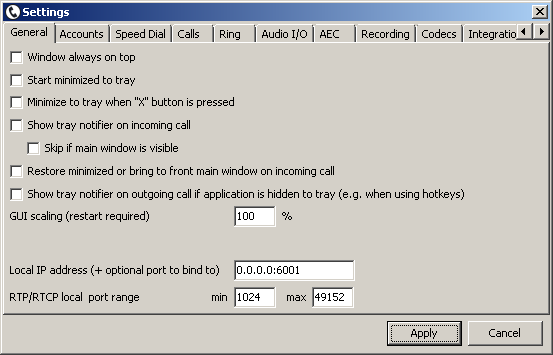
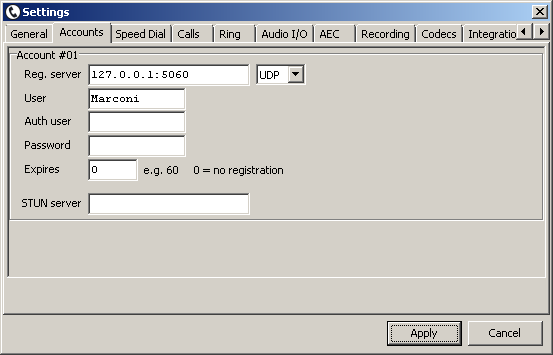
Softphone 02 (Tesla at port 6002):
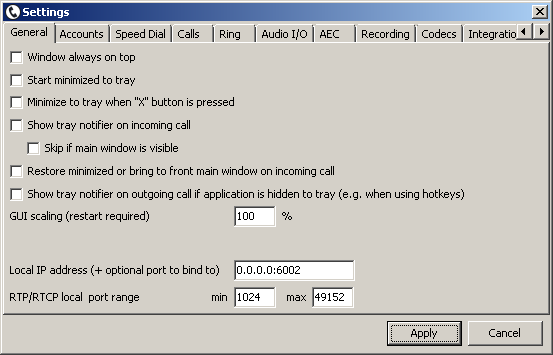
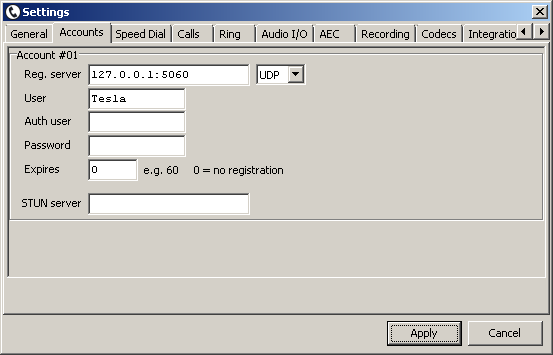
Dialing in peer-to-peer scenario can be simplified by using Speed Dial buttons. After entering full SIP URIs as button number you can either dial them
with mouse or assign hotkeys to them (local or even global - active even when application is not active, e.g. minimized to tray).
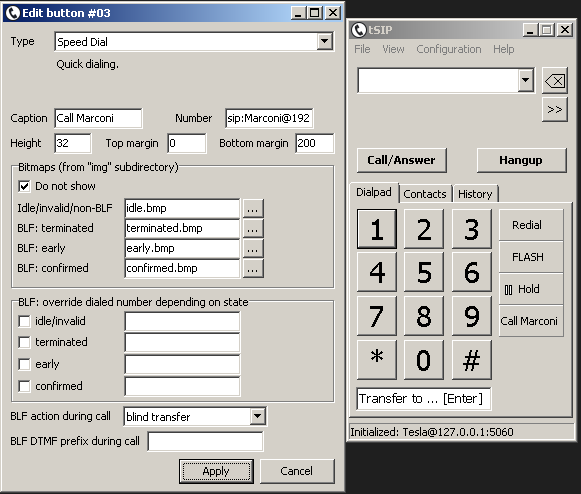
By default softphone requires exact match for user part ("Tesla"/"Marconi" in example above) in incoming INVITE and user set in account. With version 0.1.41 "Answer any call/message with this account" setting was added to account settings. Enabling it allows skipping user part altogether when calling to softphone - might be useful if softphone configuration is not known by the caller or if calling from desk phone to make entering URI easier (IP alone would be enough in this case).
Back to howto list.