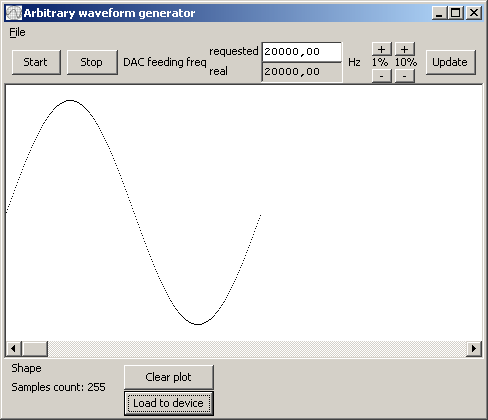Miniscope v2d - creating AWG waveform
Arbitrary waveform generator that is part of miniscope v2d (or more precisely its dll) allows importing and exporting waveforms as a JSON files. While drawing waveforms by hand is quick and fun way to define it, it lacks precision and repeatibility.
Spreadsheets are very powerful tools and often easier to grasp than scripting language. In few steps data vector created in spreadsheet can be used to create JSON file for waveform generator:
- start miniscope v4 with miniscope v2d dll,
- open arbitrary waveform generator (Settings/Device Settings),
- draw some short wave fragment:
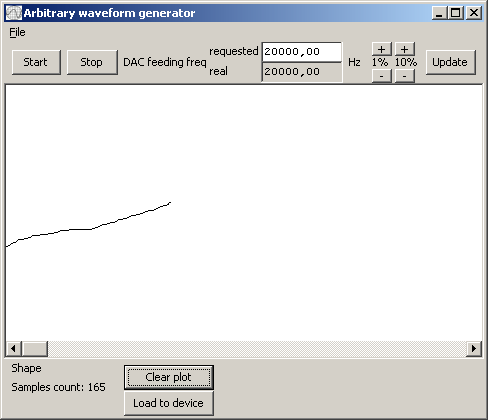
- save waveform as JSON - it would be used as template;
{ "Wave" : { "DAC feeding frequency" : 20000.0, "Samples" : [ 94, 94, 95, 95, 96, 97, ... ] } } - create spreadsheet file (example: formulas in first sheet, actual samples exported to CSV in second) with waveform; if miniscope v2d is using internal DAC buffer do not forget of it output voltage range limitation (200mV - 3.1V), effective sample values range is limited to 16 - 239,
- export samples from spreadsheet as CSV; CSV must have single row and values must be separated with comma - use Paste Special + Transpose if needed,
- open JSON template with text editor and replace its samples with CSV file content,
- load JSON back to generator: