tSIP: call transfer and pickup with BLF
Up to version 0.2.x tSIP softphone handled only one call at a time, thus attended transfer
function needed special DTMF code. For asterisk PABX attended transfer usually
uses "*2" code. Since tSIP function keys are programmable my recommendation would
be creating DTMF key with this code described as attended transfer or FLASH (if your PABX supports it). To use
BLF keys for attended transfer select "send digits" as BLF action during call and
enter "*2" as BLF DTMF prefix during call.

"BLF: override dialed number" section of BLF button configuration can have multiple
uses, e.g. it allows having different digits dialed by button press than number that
BLF subscribes so. By entering call pickup code (either group pickup or individual phone pickup)
into override for state early BLF button works as call pickup when someone calls that
extension (by default: yellow phone icon on BLF button). This works same way as with
Yealink phones.
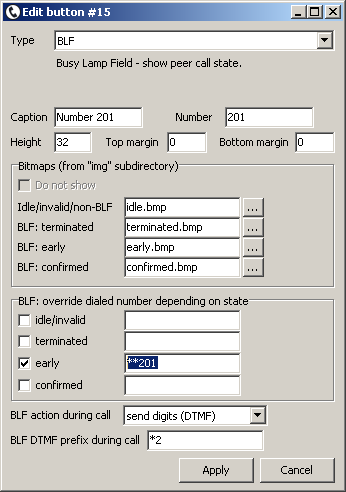
More on asterisk feature codes: https://wiki.asterisk.org/wiki/display/AST/Feature+Code+Call+Transfers.
Support for multiple calls along with attended transfer is planned for tSIP 0.3, currently available as a pre-release build. To use it you have first to define at least two LINE buttons (enabling at least two concurrent calls) and define "Attended transfer" button. After establishing first call you can start second one switching to other LINE and then use "Attended transfer" button.