Record browser for tSIP
tSIP softphone stores call recordings as wave files in its subdirectory. Files are playable by any audio player and record metadata is put into file name (with little complication from phone number being encoded with base64 with modified alphabet, although they still may be hard to manage as their number is growing.
This simple application presents records as sortable list with text filter. It lists files from \\recordings\\ subdirectory - just place executable in same place as tSIP softphone.
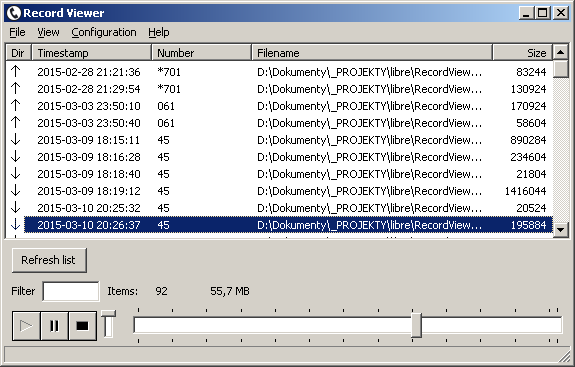
- Initial release: Version 0.0.1
RecordViewer.7z - 2016.06.25 RecordViewer_0_1.zip
- double click on record starts playing
- list context menu: delete selected records
- file name is hidden by default from list (0 width column)
- reading and displaying contact descriptions from tSIP contacts file; by default uses first found *_contacts.json (file name may vary due to tSIP branding) file in application directory (RecordViewer should be extracted to same directory as tSIP), can be overriden by editing ini file
- sorting list by default starting from newest items
- 2020.10.30 RecordViewer_0_2.zip
- FIXED: if list was double clicked when playing previous, not newly selected file was played
- [Enter] on the file list works same as double clicking (starts or restarts playing)
- [Left] and [Right] on the file list or trackbar while playing are moving position by 5 seconds
- changed settings and "About" windows position to main window center
- 2022.05.11 RecordViewer_0_2_1.zip
- partial/minimal support for newly added Opus/OGG recording in tSIP:
- listing also .ogg files
- .ogg files are opened for playback using default application when double clicked
- partial/minimal support for newly added Opus/OGG recording in tSIP:
- 2023.05.27 RecordViewer_0_3.zip, source: RecordViewer_0_3_src.7z
- record transcription using whisper.cpp, version ~1.4
- slow but not requiring GPU speech to text, CPU support starting with Sandy Bridge i3/i5/i7 (AVX instruction set) or Haswell (AVX2 instruction set version)
- local, offline, free (minus the power consumption)
- English-only and multilanguage models in various sizes: 75 MB, 142 MB, 466 MB, 1.5 GB, 2.9 GB on disk, similar RAM usage
- diarization for stereo recordings with separate processing for each audio channel and merging sentences back when displaying
- works with all tSIP file formats: mono/stereo PCM wave and Opus OGG files
- transcription text can be used to filter recordings
- TMediaPlayer replaced with own playback function
- playback for both .wav and .ogg files
- settings: output audio device selection
- settings format changed to JSON
- record transcription using whisper.cpp, version ~1.4
- 2023.06.13 RecordViewer_0_3_1.zip, source: RecordViewer_0_3_1_src.7z
- when transcribing stereo file and transcription of one of the channels already exists, it is skipped
- added transcription status (none/mono/stereo) to recoding list
- added log showing transcription time at the end of transcribing L/R/mono file
- added min width/height constraints for main window
- update _dist with correct AVX-only version of whisper.cpp (though binaries in zip were already corrected in 0.3)
- fixed filtering of metadata containing non-ANSI characters (UpperCase() vs Ansi::UpperCase())
- added options to filter by transcription text only (not by metadata)
- 2024.08.22 RecordViewer_0_3_2.zip, source: RecordViewer_0_3_2_src.7z
- fixed playback for 44100 sps files
- clearing list selection after deleting items
Integrating with tSIP
For quick access to RecordViewer consider adding "Execute" button to tSIP:
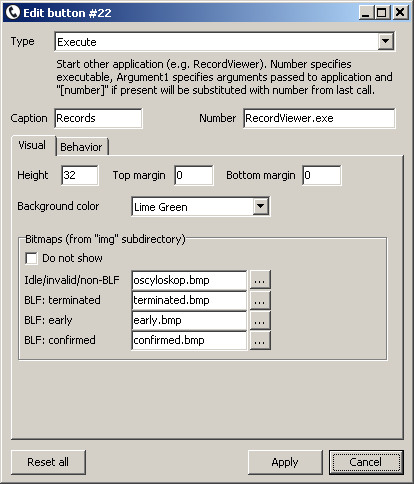
As with every programmable button - global and/or local hotkey (or even multiple hotkeys) can be added to it
allowing to start RecordViewer even if tSIP sits in system tray.
Back to tSIP.