Version 0.00.07:
- FIXED: no coupling type update at startup
- FIXED: plot not updated after resetting zoom/offset
- FIXED: X axis labels incorrectly displayed in spectrum analyzer mode when there is no data
- FIXED: no settings update when sensitivity/sampling/trigger trackbar position was changed using keyboard
- added slow signal recorder mode
- enabled main form hints, added hints for toolbar buttons
- added progress bar representing received part of expected data buffer from device
- armscope.dll: libusb updated to 0.1.12.1
- turned off "Use dynamic RTL" option (no dependency to cc3270MT.dll)
- cursors are drawn on top of actual plot line
- current X and Y axis zoom displayed on toolbar
- added build timestamp to "About" and build-tools\touch.exe to build chain
- added Statistics.cpp/StatisticsUnit.cpp - calculation of min, max and avg value
- added dialog on startup when no input device dll is selected
- added option to export plot image to bitmap file (File menu)
Version 0.00.08
- FIXED: AV at startup if input library was not found
- data vector passed do display represents physical value, not ADC output
- offset and sensitivity calibration for each sensitivity range (if supported by input dll)
Version 0.00.09
- FIXED: leading backspace in default filename when saving plot as bitmap and default directory is empty
- ScreenSnap changed for some of the windows
- added fancy hexagonal toolbar for plot (toggled by middle button)
- selecting input device dll is now required, application will abort if device is not selected
- added feedback form for loading device, initial loading moved to TfrmMain::OnShow
- added simple plot data export to JSON and CSV format
Version 0.00.10
- FIXED: random halt (typically with continuous trigger when system CPU load was high); VCL code (reading GUI state) removed from CallbackTriggerFn
- FFT is calculated only after receiving full expected data frame from device
Version 0.00.11
- FIXED: zoom was not cleared in recorder mode; simplified ActionZoomClearExecute
- display: auto adjusting plot zoom and position for Y axis
- display: added enum E_OFFSET_ACTION to Display class to allow leave offset untouched or clear it calling SetZoom
- display: X offset is not changing when using Y axis zoom, Y offset is not changing when using X axis zoom
Version 0.00.12
- FIXED: plot grid visibility options had no meaning in recorder mode
- statistics updated after receiving full frame (same as FFT) and when statistics window is opened if full frame is already received
- statistics window is not shown until device dll is loaded
- added signal frequency measuring to statistics
- added transparency setting to plot toolbox; setting is ignored if tranparency is not supported by OS (i.e. Win98)
Version 0.00.13
- FIXED: project failed to build if there was space in project path (incorrect Pre-Build tools command), thanks to Łukasz for report
- FIXED: FFT was not displayed or displayed incorrectly if data buffer size was not power of two
- SOLVED: high CPU usage by plot was side effect of using CodeGuard; with CodeGuard turned off (release build) drawing 14k samples takes less than 3 ms on Pentium M @ 600 MHz + ATI R9000 set (30 times faster than previously), d'oh!
- added auto adjusting plot zoom and position for X axis
- nicer log window
- added TimeCounter.h - utility to measure execution time
- added info about CodeGuard usage and debug build in About window
Version 0.00.14
- FIXED: on some low-end computers there was blank rectangle (size of the save dialog) visible on image exported to clipboard or file
- FIXED: incorrectly displayed sensitivity, sampling and incorrect visibility state of buttons related to trigger types when failed to connect to device on startup
- added JSON file viewer
- oscilloscope control panel is disabled if device is not connected
- receive progress bar is hidded when not waiting for data
- reduced size of exported bitmap file (changed format to 8 bit)
- added standard File/Exit action
Version 0.00.15
- added signal processing framework with few simple filters based on factory pattern
- added CompileTimeChecker.h (STATIC_CHECK(expr, msg) macro)
- changes to data collecting and drawing: data is buffered in dataOscTmp vector and written to main/displayed buffer (dataOsc) only when temporary buffer acquired full frame or main buffer is not filled yet
- creating TBitmap for data export is now part of ConcreteDisplay
- FIXED not working saving plot to bitmap and clipboard on windows vista (thanks Jakub Niziołek for the report)
Version 0.00.16
- FIXED no display update/redraw after loading JSON file (thanks Jakub Niziołek for the report)
- added data recording to custom binary format (MS3)
Version 0.00.17
- FIXED FFT view not updated when switching viewed frame from MS3 file
- FIXED: can't switch to FFT mode when there is no device connected but data frame is loaded from MS3 file
- FIXED: incorrect (always "Skipped (non-compatible) libraryname.dll") log message when failed to load/verify input dll (i.e. when loading library failed because some additional dependency was not met)
- FIXED: possible access overrun when opening damaged/false ms3 file
- device interface: cookie is not checked inside OnLog callback
- configurable size limit for MS3 files (100 MB default, range from 5 MB to 4000 MB), recording is stopped when limit is reached
- added new notification window to show messages in a non-blocking way (i.e. when recording was stopped because of file size limit)
- limits for sampling interval of average value recorder (third mode next to FFT, do not confuse this with lately added MS3 recorder): 10 ms ... 7200 s; added OK button to set interval value (previously: value was changed with any change in edit control, value may temporary switch to default when edit control did not contained valid float string)
- MS3 viewer allows to select and view multiple subsequent frames at once; selected frames must have same sampling frequency (currently only this parameter is checked)
- MS3: added "file already exists" warning when selecting file for recording
Version 0.00.18
- FIXED: problem with limits of average value recorder sampling interval
- added tool repairing damaged ms3 files with missing file footer/index; this is the only only realistic type of damage - it may happen when program was killed (or - hopefully not - halted) in the middle of recording
Version 0.00.19
- FIXED: possible EZeroDivide exception at glViewport() function in DisplayOpenGL module due to unitialized iWidth, iHeight variables at startup
- added dll version info to Settings / input plugin list
Version 0.00.20
Version 0.00.21
- added FFT window selection built upon factory pattern; each window type comes with short descriptions and windows are sorted by main lobe width (currently: rectangular, Hamming, Hamming, Blackman-Harris and flat top)
- added limit of samples used to perform FFT setting; number of samples used for FFT calculation equals power of two lower than size of captured data frame
- changed default plot zoom and offset in FFT mode (there is no point in showing negative scale)
- statistics: added RMS value measurement
Generated on Wed May 15 22:42:22 2013 for miniscope v3 by
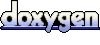 1.5.9
1.5.9
Tomasz Ostrowski
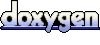 1.5.9
1.5.9