tSIP: playing audio file on demand during call
In this setup softphone is configured with few buttons playing different audio files on demand during the call to second party.
Step 1: prepare announcement audio files - uncompressed wav files, 16 bits per sample, mono, 8000 samples per second.
Each audio file should contain few extra second of silence at the end as at the moment (tSIP 0.1.62) switching audio source must happen before
end of the file, otherwise call would be disconnected. Audacity would work:
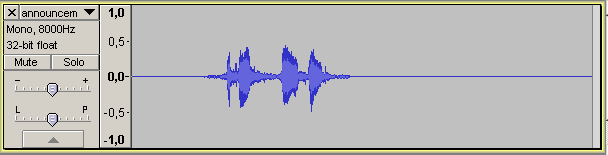
Make sure to export audio to correct format. Example files: announcement_01.wav,
announcement_02.wav. Note actual length of the files, not counting extra seconds of silence at the end - after this time
audio source would switch back to default (e.g. microphone).
Script is splitted into two files - common part (to make things easier to manage) and script handling particular button (possibly multiple scripts for multiple buttons).
Common part (just placed in scripts directory):
-- btn_announcement_common.lua
local M = {} -- public interface
function M.play(audio_file_name, audio_file_length)
Beep(800, 300) -- audible feedback
SwitchAudioSource("aufile", audio_file_name)
-- checking if callee did not hang up
for i=1, audio_file_length*10, 1
do
Sleep(100) -- ms, hence *10 above
call_state = GetCallState()
if call_state == 0 then
-- CALL_STATE_CLOSED
print("End of call\n")
break
end
end
-- switching back to sound card (empty string as argument = default device)
-- replace it with e.g. USB device name if non-default audio input is used
SwitchAudioSource("winwave", "")
Beep(1200, 300) -- audible feedback
end
return M
Script assigned to button:
-- btn_announcement_01.lua
-- button-specific section
local audio_file_name = "announcement_01.wav"
local audio_file_length = 2.9 -- seconds, approximate
-- end of button-specific section
local btn_announcement = require("scripts.btn_announcement_common")
btn_announcement.play(audio_file_name, audio_file_length)
Buttons can be used directly, by assigning hotkeys to them or with command line /tsip=PROGRAMMABLE_BTN_xxx parameter.
Update for tSIP 0.3.4.1
With newer tSIP version it is little bit easier to setup:
- adding extra silence at the end of the file and specifying manually audio length is no longer necesassary (audio error/EOF event is used instead to switch back to normal audio source)
- wave files no longer need to match call audio sampling frequency (but they still need to be mono and L16 or G.711a/u)
- new Lua function was added for switching back to audio source (device) specified in configuration (no need to copy device name to script even if non-default device is used)
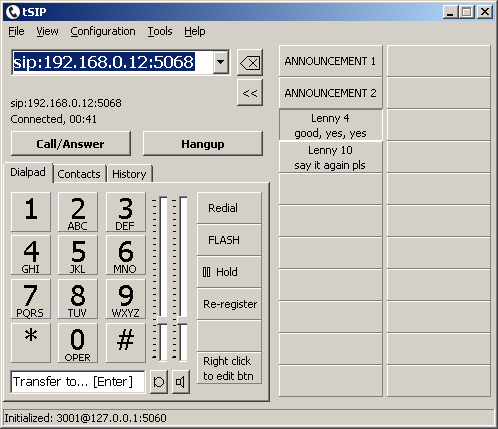
tSIP_playing_wav.7z - preconfigured portable example with 4 buttons playing wave files
Back to howto list.